Dynamic allocation is a pretty unique feature to C (amongst high level languages). It enables us to create data types and structures of any size and length to suit our programs need within the program.
We will look at two common applications of this:
- dynamic arrays
- dynamic data structure e.g. linked lists
Malloc, Sizeof, and Free
The Function malloc is most commonly used to attempt to ``grab'' a continuous portion of memory. It is defined by:void *malloc(size_t number_of_bytes)
That is to say it returns a pointer of type void * that is the start in memory of the reserved portion of size number_of_bytes. If memory cannot be allocated a NULL pointer is returned.
Since a void * is returned the C standard states that this pointer can be converted to any type. The size_t argument type is defined in stdlib.h and is an unsigned type.
So:
char *cp; cp = malloc(100);
attempts to get 100 bytes and assigns the start address to cp.
Also it is usual to use the sizeof() function to specify the number of bytes:
int *ip; ip = (int *) malloc(100*sizeof(int));Some C compilers may require to cast the type of conversion. The (int *) means coercion to an integer pointer. Coercion to the correct pointer type is very important to ensure pointer arithmetic is performed correctly. I personally use it as a means of ensuring that I am totally correct in my coding and use cast all the time.
It is good practice to use sizeof() even if you know the actual size you want -- it makes for device independent (portable) code.
sizeof can be used to find the size of any data type, variable or structure. Simply supply one of these as an argument to the function.
SO:
int i;
struct COORD {float x,y,z};
typedef struct COORD PT;
sizeof(int), sizeof(i),
sizeof(struct COORD) and
sizeof(PT) are all ACCEPTABLE
In the above we can use the link between pointers and arrays to treat the reserved memory like an array. i.e we can do things like:
ip[0] = 100;
or
for(i=0;i<100;++i) scanf("%d",ip++);
When you have finished using a portion of memory you should always free() it. This allows the memory freed to be aavailable again, possibly for further malloc() calls
The function free() takes a pointer as an argument and frees the memory to which the pointer refers.
Calloc and Realloc
There are two additional memory allocation functions, Calloc() and Realloc(). Their prototypes are given below:void *calloc(size_t num_elements, size_t element_size}; void *realloc( void *ptr, size_t new_size);Malloc does not initialise memory (to zero) in any way. If you wish to initialise memory then use calloc. Calloc there is slightly more computationally expensive but, occasionally, more convenient than malloc. Also note the different syntax between calloc and malloc in that calloc takes the number of desired elements, num_elements, and element_size, element_size, as two individual arguments.
Thus to assign 100 integer elements that are all initially zero you would do:
int *ip; ip = (int *) calloc(100, sizeof(int));
Realloc is a function which attempts to change the size of a previous allocated block of memory. The new size can be larger or smaller. If the block is made larger then the old contents remain unchanged and memory is added to the end of the block. If the size is made smaller then the remaining contents are unchanged.
If the original block size cannot be resized then realloc will attempt to assign a new block of memory and will copy the old block contents. Note a new pointer (of different value) will consequently be returned. You must use this new value. If new memory cannot be reallocated then realloc returns NULL.
Thus to change the size of memory allocated to the *ip pointer above to an array block of 50 integers instead of 100, simply do:
ip = (int *) calloc( ip, 50);
Linked Lists
Let us now return to our linked list example:
typedef struct { int value;
ELEMENT *next;
} ELEMENT;
We can now try to grow the list dynamically:
link = (ELEMENT *) malloc(sizeof(ELEMENT));
This will allocate memory for a new link.
If we want to deassign memory from a pointer use the free() function:
free(link)
See Example programs (queue.c) below and try exercises for further practice.
Full Program: queue.c
A queue is basically a special case of a linked list where one data element joins the list at the left end and leaves in a ordered fashion at the other end.The full listing for queue.c is as follows:
/* */ /* queue.c */ /* Demo of dynamic data structures in C */ #include#define FALSE 0 #define NULL 0 typedef struct { int dataitem; struct listelement *link; } listelement; void Menu (int *choice); listelement * AddItem (listelement * listpointer, int data); listelement * RemoveItem (listelement * listpointer); void PrintQueue (listelement * listpointer); void ClearQueue (listelement * listpointer); main () { listelement listmember, *listpointer; int data, choice; listpointer = NULL; do { Menu (&choice); switch (choice) { case 1: printf ("Enter data item value to add "); scanf ("%d", &data); listpointer = AddItem (listpointer, data); break; case 2: if (listpointer == NULL) printf ("Queue empty!\n"); else listpointer = RemoveItem (listpointer); break; case 3: PrintQueue (listpointer); break; case 4: break; default: printf ("Invalid menu choice - try again\n"); break; } } while (choice != 4); ClearQueue (listpointer); } /* main */ void Menu (int *choice) { char local; printf ("\nEnter\t1 to add item,\n\t2 to remove item\n\ \t3 to print queue\n\t4 to quit\n"); do { local = getchar (); if ((isdigit (local) == FALSE) && (local != '\n')) { printf ("\nyou must enter an integer.\n"); printf ("Enter 1 to add, 2 to remove, 3 to print, 4 to quit\n"); } } while (isdigit ((unsigned char) local) == FALSE); *choice = (int) local - '0'; } listelement * AddItem (listelement * listpointer, int data) { listelement * lp = listpointer; if (listpointer != NULL) { while (listpointer -> link != NULL) listpointer = listpointer -> link; listpointer -> link = (struct listelement *) malloc (sizeof (listelement)); listpointer = listpointer -> link; listpointer -> link = NULL; listpointer -> dataitem = data; return lp; } else { listpointer = (struct listelement *) malloc (sizeof (listelement)); listpointer -> link = NULL; listpointer -> dataitem = data; return listpointer; } } listelement * RemoveItem (listelement * listpointer) { listelement * tempp; printf ("Element removed is %d\n", listpointer -> dataitem); tempp = listpointer -> link; free (listpointer); return tempp; } void PrintQueue (listelement * listpointer) { if (listpointer == NULL) printf ("queue is empty!\n"); else while (listpointer != NULL) { printf ("%d\t", listpointer -> dataitem); listpointer = listpointer -> link; } printf ("\n"); } void ClearQueue (listelement * listpointer) { while (listpointer != NULL) { listpointer = RemoveItem (listpointer); } }
Exercises
Exercise 12456Write a program that reads a number that says how many integer numbers are to be stored in an array, creates an array to fit the exact size of the data and then reads in that many numbers into the array.
Exercise 12457
Write a program to implement the linked list as described in the notes above.
Exercise 12458
Write a program to sort a sequence of numbers using a binary tree (Using Pointers). A binary tree is a tree structure with only two (possible) branches from each node (Fig. 10.1). Each branch then represents a false or true decision. To sort numbers simply assign the left branch to take numbers less than the node number and the right branch any other number (greater than or equal to). To obtain a sorted list simply search the tree in a depth first fashion.
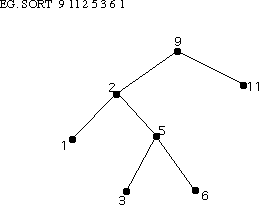
Fig. 10.1 Example of a binary tree sort Your program should: Create a binary tree structure. Create routines for loading the tree appropriately. Read in integer numbers terminated by a zero. Sort numbers into numeric ascending order. Print out the resulting ordered values, printing ten numbers per line as far as possible.
Typical output should be
The sorted values are:
2 4 6 6 7 9 10 11 11 11
15 16 17 18 20 20 21 21 23 24
27 28 29 30

0 comments:
Post a Comment